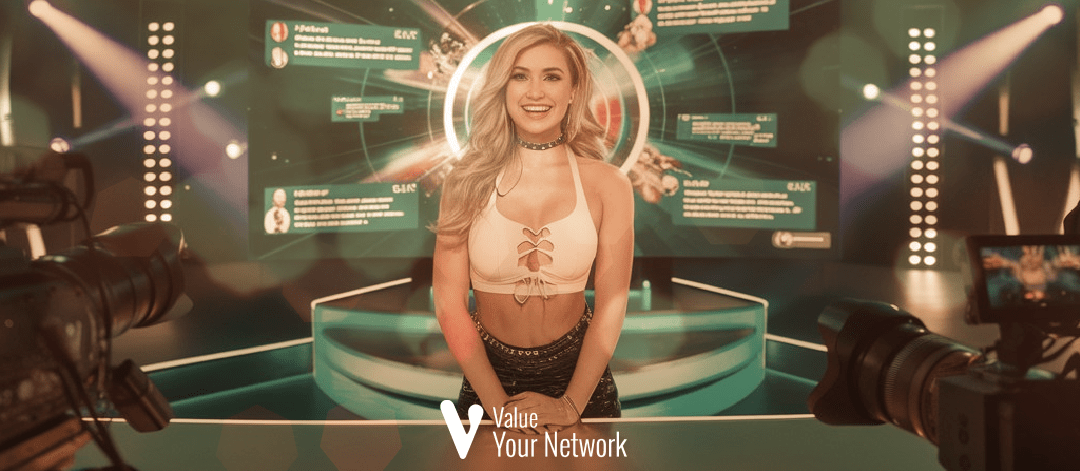Discover the 10 best applications for successful live broadcasts streaming in 2024. From Facebook Live to OBS Studio, find the perfect tool to captivate your audience.
Live streaming is a bit like a live show: you address your audience, you interact, you vibrate together. But to avoid your live from turning into a technical disaster (or an awkward moment that we prefer to forget), you need the right application. Let's dive into each of the solutions presented in detail so that you find the one that perfectly matches your needs.
1. Facebook Live: the king of social networks
With over 2 billion active users, Facebook remains the ideal playground for reaching a large audience. Whether you're an entrepreneur or a influencer, Facebook Live lets you easily create and share live content.
Key points:
- Accessibility : Simply use your smartphone or computer to start a live.
- Interactions : Viewers can comment in real time, react with emojis and even ask questions.
- Advanced settings : Set up privacy, target a specific audience, or share your location for more personalization.
📌 Tip : Engage your audience by asking questions or hosting Q&A sessions during the live stream.
2. Instagram Live: where immediacy reigns
If your audience is young and visual, Instagram Live is a must. The app focuses on direct interaction: your followers receive a notification as soon as you start a live.
What you'll love:
- No audience cap : Perfect for influencers who seek to maximize their reach.
- Extended duration : Up to 4 hours of live to tell your story without rushing.
- Stories : A second chance for latecomers, as your lives can be added to your stories for 24 hours.
🎨 Creative tip : Use filters to make your videos more dynamic and attract attention.
3. TikTok Live: The Arena of Millennials and Gen Z
With its viral dances and challenges, TikTok Live is a powerful way to capture attention. But be careful, this feature is reserved for creators with more than 1,000 followers and over 18 years old.
The advantages of TikTok Live:
- Monetization : Receive virtual gifts from your viewers (which can be converted into money).
- Playful interaction : Add quizzes or challenges to entertain your audience.
- Flexibility : Stream from anywhere, without complex technical limitations.
📢 Pro tip : Announce your live in advance to ensure high attendance.

4. YouTube Live: For content pros
If you are looking to professionalize your lives, YouTube Live is a must-have. Whether you’re an educator, gamer, or vlogger, this platform offers robust tools to go beyond just live.
Why adopt it:
- Advanced Chat Options : Viewers can interact via Super Chat, where their messages can be highlighted (for a fee).
- Analytical data : You will know everything about your audience (age, geography, viewing time).
- Device flexibility : Stream from your smartphone, webcam, or encoding software.
💡 Tip : Add eye-catching thumbnails and a punchy title to maximize clicks.
5. Twitch: the gamers’ playground
For gaming enthusiasts, Twitch is the dream platform. But it's not limited to video games: music, art and discussions are also well represented.
The strong points:
- Monetization : Earn money from subscriptions or viewer donations.
- Interactivity : Build a loyal community through real-time discussions.
- Stream quality : Enjoy high definition streaming.
Fun fact : Some streamers make their living solely from Twitch. Not bad, right?
6. Larix Broadcaster: The Perfectionists’ Choice
If you like to have complete control over your broadcast, Larix Broadcaster is a gem. With this app, you can stream to multiple platforms simultaneously and customize every aspect of your stream.
What you need to know:
- Advanced functions : Stream in HD, add widgets and customize your overlays.
- Versatility : Compatible with Twitch, YouTube and many more.
- Free : Yes, all these features without spending a dime.
7. OBS Studio: the essential for professionals
OBS Studio is the Rolls-Royce of live streaming software. Open source and free, it offers extensive customization to create unique content.
Advantages:
- Multifunctionality : Combine different sources (webcam, screen, images) for an immersive visual experience.
- Compatibility : Works with almost all streaming platforms.
- Personalization : Add transitions, effects or multiple scenes.
⏳ Beginner tip : Take some time to familiarize yourself with the interface, as it can seem intimidating at first.
8. Restream: the ally of multicasting
With Restream, broadcast simultaneously on more than 30 platforms, without losing quality. Ideal for maximizing your reach.
Key points:
- Intuitive interface : No need to be a technical expert.
- Free options : Already very complete, even if the Restream watermark remains present.
- Multichannel : Reach diverse audiences with just one click.

9. StreamYard: For daring beginners
If you are just starting out, StreamYard is THE solution. With its simple interface, broadcast live on multiple platforms, add participants and customize your stream.
Why love it:
- Accessible : Works from a simple browser.
- Collaboration : Invite guests to participate live.
- Graphic design : Add overlays and backgrounds in just a few clicks.
10. Streamlabs: for an ultra-personalized live
Streamlabs is a gem for creators who want to monetize and customize their lives. With widgets, alerts and themes, your streams will be unlike any other.
Key features:
- Built-in monetization : Turn your broadcasts into a source of income.
- Centralized management : Control everything from one application.
- Community : Integrate Discord to stay connected with your fans.
Any last advice?
Test out several apps to find the one that best suits your style and needs. Each platform has its strengths, and it’s through experimentation that you’ll discover the perfect tool for your lives.
Which application to choose?
| Application | Price | Highlights |
|---|---|---|
| Facebook Live | Free | Simplicity and massive audience |
| Instagram Live | Free | Immediate interaction |
| TikTok Live | Free | Young and dynamic audience |
| Twitch | Free/Paid | Ideal for gamers and varied creators |
| OBS Studio | Free | Advanced customization |
| Restream | Free/Paid | Multicast on 30+ platforms |
| StreamYard | Free/Paid | Ideal solution for beginners |
| Streamlabs | Free/Paid | Built-in monetization options |
| Larix Broadcaster | Free | Simplicity and flexibility |
| YouTube Live | Free | Advanced analytical functions |
Ready to get started with live streaming?
Try one of these apps and turn your live streams into memorable moments. Which one is your favorite? Share your experiences in the comments and inspire other creators!