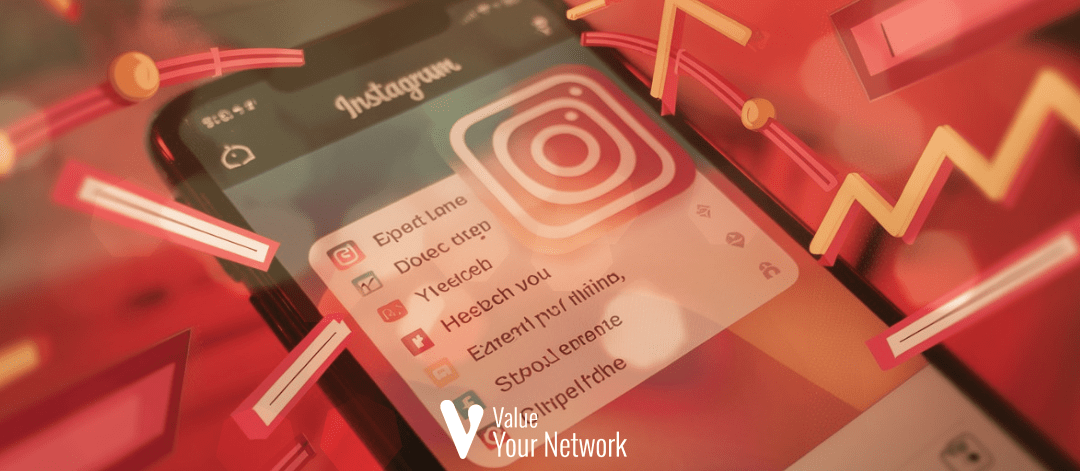Discover 10 hidden Instagram tools to optimize your experience on the app! Reels, Stories, personalized news feed… Everything you need to know!
Instagram is more than just a photo and video sharing platform. Behind its sleek interface are many little-known but incredibly useful features. We explored the app to find 10 hidden Instagram tools that will help you customize and optimize your daily use. Ready to transform your experience? Read on!
Your Favorite Reels Recap: A Journey Through Your Likes
At the end of each year, it’s fascinating to take a look back at the content that marked your feed. Instagram makes it easy to find all the Reels you’ve liked:
- Go to : Settings > Your activity > Likes.
- Choose the past year in the “All Dates” option.
- Sort from oldest to newest for a chronological overview.
A great way to see if your tastes have evolved in 2024!
A tailor-made 100% news feed
Tired of the Instagram algorithm? With the option Favourites, create a news feed based only on your favorite accounts:
- Click “For You” at the top left of your feed, then select Favourites.
- Add the accounts of your choice for a feed that suits you.
👉 Quick tip: Don't forget to choose this option every time you open the app.
Mute Stories Without Guilt
Want to avoid certain Stories without unsubscribing? A long press on a Story circle lets you mute an account instantly. And if you change your mind, just go to the profile in question to reactivate Stories. A simple trick for a cleaner feed.
The “Remix” and “Sequence” options for your Reels
Create original content by reusing an existing Reel using the tool Remix, or add clips to your videos with the option Sequence. To access them, click on the three dots "..." in a video. Please note: these options are only available if the author of the content has activated them.
Protect your posts from reposting
Want to keep your content to yourself? Instagram lets you turn off external sharing of your photos and videos:
- Go to : Settings > Sharing and reuse.
- Disable sharing options.
An ideal option for creators who want to maintain control over their content.
Publish in high HD quality
Are your photos and videos losing quality after publishing? Here's how to enable high-resolution import:
- Go to : Settings > Media content quality.
- Enable the option Import at best resolution.
Your posts will never have been so clear!
Add music to your bio
Did you know that you can add music to your bio? This recent feature allows you to reflect your musical tastes directly on your profile. Go to your bio, click on To modify, then add your favorite song.
Create your personalized avatar
Personalize your interactions on Instagram with a unique avatar! Access this option via Settings > Avatar or by going directly to edit your profile. A fun tool to respond to your friends in DMs.
Remove the “Seen” from your messages
For added privacy, turn off read receipts in your messages:
- Go to : Settings > Messages and replies to Stories.
- Disable the Show read receipts.
Your conversations will remain private.
Limit your time on Instagram
Spending too much time on the app? Enable the option Time management in your settings to set a daily limit and pause your notifications. An essential feature to balance your days.